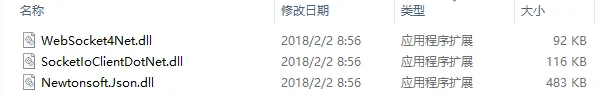Unity中查看日志时如果很多就会特别卡,或者在手机上时查看日志很费劲,尝试了一下用Websocket输出到网页上,方便查看。
服务端 服务端为了方便使用node.js,只需要十几行代码即可完成。
index.js
1 2 3 4 5 6 7 8 9 10 11 12 13 14 15 16 17 18 19 20 21 22 23 24 25 var app = require ('express' )();var http = require ('http' ).Server (app);var io = require ('socket.io' )(http);app.get ('/' , function (req, res ){ res.sendFile (__dirname + '/index.html' ); }); var userId = 0 ;io.on ('connection' , function (socket ){ socket.userId = userId ++; console .log ('a user connected, user id: ' + socket.userId ); socket.on ('log' , function (msg ){ console .log ('message from user#' + socket.userId + ": " + msg); io.emit ('log' , { id : socket.userId , msg : msg }); }); }); http.listen (3000 , function ( console .log ('listening on *:3000' ); });
index.html
1 2 3 4 5 6 7 8 9 10 11 12 13 14 15 16 17 18 19 20 21 22 23 24 25 26 27 28 29 30 31 32 33 34 35 36 37 38 39 <!doctype html > <html > <head > <title > Socket.IO chat</title > <style > * { margin : 0 ; padding : 0 ; box-sizing : border-box; } body { font : 13px Helvetica, Arial; } form { background : #000 ; padding : 3px ; position : fixed; bottom : 0 ; width : 100% ; } form input { border : 0 ; padding : 10px ; width : 90% ; margin-right : .5% ; } form button { width : 9% ; background : rgb (130 , 224 , 255 ); border : none; padding : 10px ; } #messages { list-style-type : none; margin : 0 ; padding : 0 ; } #messages li { padding : 5px 10px ; } #messages li :nth-child (odd) { background : #eee ; } </style > </head > <script src ="/socket.io/socket.io.js" > </script > <script src ="https://code.jquery.com/jquery-1.11.1.js" > </script > <script > $(function ( var socket = io (); $('form' ).submit (function ( socket.emit ('log' , $('#m' ).val ()); $('#m' ).val ('' ); return false ; }); socket.on ('log' , function (data ){ $('#messages' ).append ($('<li>' ).text ("user#" + data.id + ": " + data.msg )); }); }); </script > <body > <ul id ="messages" > </ul > <form action ="" > <input id ="m" autocomplete ="off" /> <button > Send</button > </form > </body > </html >
package.json
1 2 3 4 5 6 7 8 9 { "name" : "socket.io-unity-test-server" , "version" : "0.0.1" , "description" : "test server in node.js for socket.io-unity" , "dependencies" : { "express" : "^4.15.3" , "socket.io" : "^2.0.1" } }
运行服务端
1 2 npm install node index.js
客户端 C#代码,挂在场景中的某个组件上即可
1 2 3 4 5 6 7 8 9 10 11 12 13 14 15 16 17 18 19 20 21 22 23 24 25 26 27 28 29 30 31 32 33 34 35 36 37 38 39 40 41 42 43 44 45 46 47 48 49 50 51 52 53 using System.Collections;using System.Collections.Generic;using UnityEngine;using UnityEngine.UI;using Quobject.SocketIoClientDotNet.Client;public class SocketIOScript : MonoBehaviour { public string serverURL = "http://localhost:3000" ; protected Socket socket = null ; float time = 0 ; void Destroy () DoClose (); } void Start () DoOpen (); } void Update () time += Time.deltaTime; if (time >= 5 ) { SendChat(Time.time.ToString()); time = 0 ; } } void DoOpen () if (socket == null ) { socket = IO.Socket (serverURL); socket.On (Socket.EVENT_CONNECT, () => { SendChat("================" ); }); } } void DoClose () if (socket != null ) { socket.Disconnect (); socket = null ; } } void SendChat (string str if (socket != null ) { socket.Emit ("log" , str); } } }
最后把Unity的Debug.Log封装一下,里面在输出日志的时候SendChat函数即可。
客户端使用Websocket依赖的库:下载地址
目前缺点是这几个库很容易跟其他插件冲突,暂时还没找到C#合适的Websocket库。
运行效果